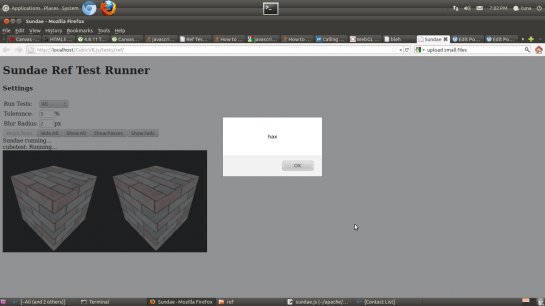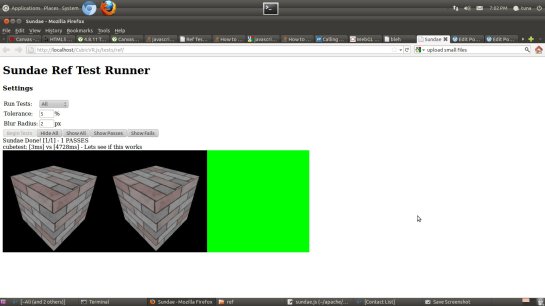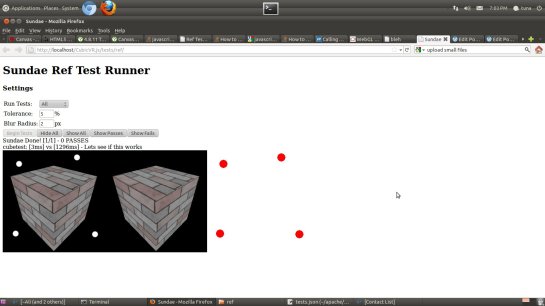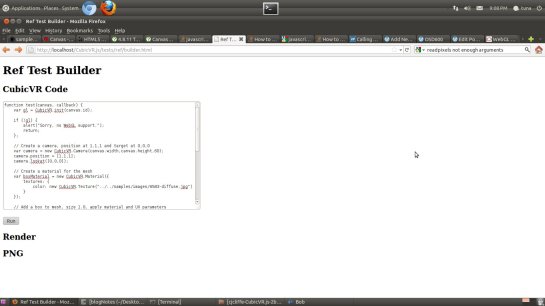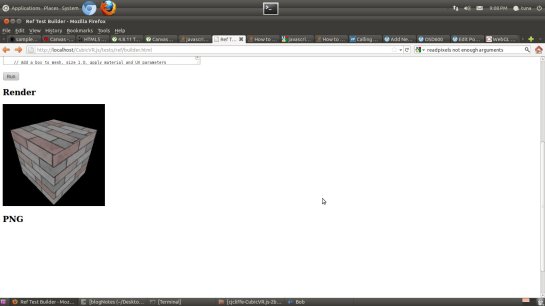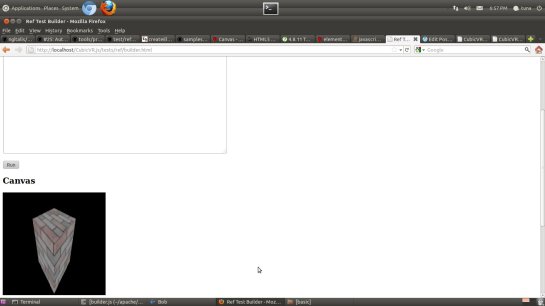Well… I got it working.
I was messing around just trying to make it save anything that wasn’t a 0’d array.
So I stuck alert(“stuff”); everywhere, in a mad stab at a timing based issue.
Who would have guessed…:
An Alert
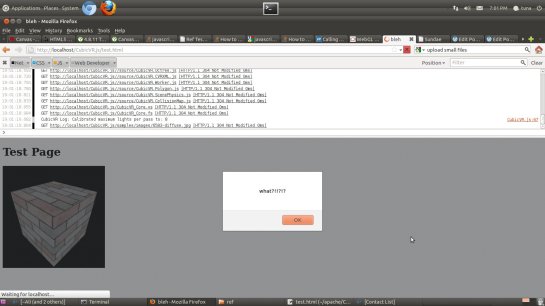
Oh wow… It Works.
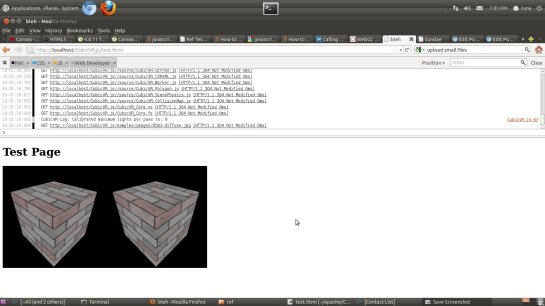
If I call alert(); AFTER rendering to a canvas, and BEFORE saving the pixels it works fine.
setTimeout() works too:
function makePNG() {
var image = pCtx.createImageData(p.width, p.height);
arr = new Uint8Array(r.width * r.height * 4);
rCtx.readPixels(0, 0, r.width, r.height, rCtx.RGBA, rCtx.UNSIGNED_BYTE, arr);
for (var y = 0; y < p.height; y++){
for (var x = 0; x < p.width; x++){
var index = (y * p.width + x) * 4;
var index2 = ((p.height-1-y) * p.width + x) * 4;
for(var z = 0; z < 4; z++){
image.data[index2 + z] = arr[index + z];
}
}
}
pCtx.putImageData(image, 0, 0);
}
setTimeout("makePNG()", 500);
All three methods to save a 3Dcanvas to 2D work if I do this!
The other 2 being:
// 1. get data url and write to canvas B
//var data = r.toDataURL("image/png");
//var img = new Image();
//img.src = data;
//pCtx.drawImage(img, 0, 0);
// in case you want to try pasting the url in a new window
//alert(data);
// 2. draw 3Dcanvas to 2Dcanvas,
//pCtx.drawImage(r, 0, 0);
Evidentially this is a time issue.
Speaking with ccliffe on IRC shed slightly more light on this.
He thinks its the RequestAnimationFrame call running *before* drawing the current frame.
(I have no idea what this means either, its o.k. :P)
Apparently it was done this way to workaround a timing bug in Firefox.
Applying my newfound knowledge to the sundae test suite:
if (test.secondCanvas.src)
sourceLoader(test.secondCanvas, b, function () {
alert("hax");
whenDone('second');
});
}
It works, but this posed a new problem.
Sundae tries to run every test as fast as possible – all at once (multi-threaded too).
CubicVR can only render to ONE canvas at a time.
It just stays “running…” forever on the second test.
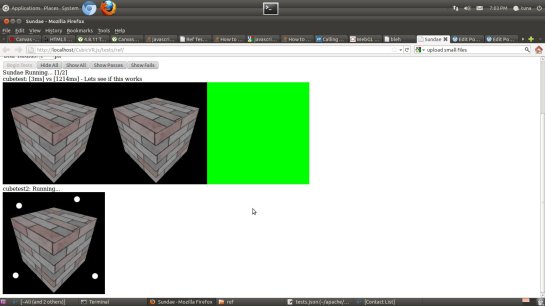
What has to happen next:
--> Sundae may not be the best framework for this, or needs to be heavily modified.
- The processing.js ref tester looked fantastic for this, I wonder if I can just use that?
--> Using setTimeout() is an extremely hacky way of making this work, It may not even work the same on every server/computer.
- Ideally this is an issue that can be fixed within CubicVR?
- Is this a bug, or just me incorrectly setting all this up?
--> What exactly does the "Test Creator" need to do, other then run code and give you a PNG back?
- How can I run the code that you paste in a text-box WITHOUT eval();
Is this enough for 0.2? I don’t even know.
What I do know is I’m going to keep working on this till Friday 😛